Download Section
Additional resources: manuals, presets, banks, utilities, links etc...
MID2VGM PACK
Convert your FMDrive or/and SPSG track to a .VGM format. (Win Only)
Go to my Dev Blog for full info!

OPNA2TFI YM2608
Extract sound settings from regular YM2608 .VGM Files and save them into .tfi files that FMDrive
can import. Support Drag and Drop operation. (Win Only)
The YM2608 FM chip was pretty similar to the YM2612 so you can easily convert or extract sound
presets from NEC PC88 or PC9801 Music.

VGM2TFI 2.0
Extract sound settings from regular YM2612 .VGM Files and save them into .tfi files that FMDrive
can import. Support Drag and Drop operation. (Win Only)

TFI GAME SOUNDS PRESETS PACK
FULL TFI PACK 33000 SOUNDS FROM MEGADRIVE GAMES AS .tfi FORMAT
(unzip then place the folder in the root C:)
FB-01 FM MODULE ORIGINAKL BANKS PACK
Extracted and converted from the YAMAHA FB01 FM module, these are great sounds when used with
FMDrive velocity control.
MEGADRIVE PCM SAMPLE PACK
Extracted from original Megadrive games, they can be imported into FMDrive DAC channel.
HOOT VOICE RIPPER 8r4
Naruto's HOOT Voice Ripper which now include my AJ MOD with FMDrive support. Basically what it
does is for those that use hoot to listen to FM chipmusic (awesome Japanese Sharp X68000
Music!), this tool basically has the ability to capture the current driver register map (via
hotkey Ctrl+C while listening), and it will collect the current instrument operator data of that
instance. You can export the captured voice data to several formats including the FMDrive raw
data (.FMD) format
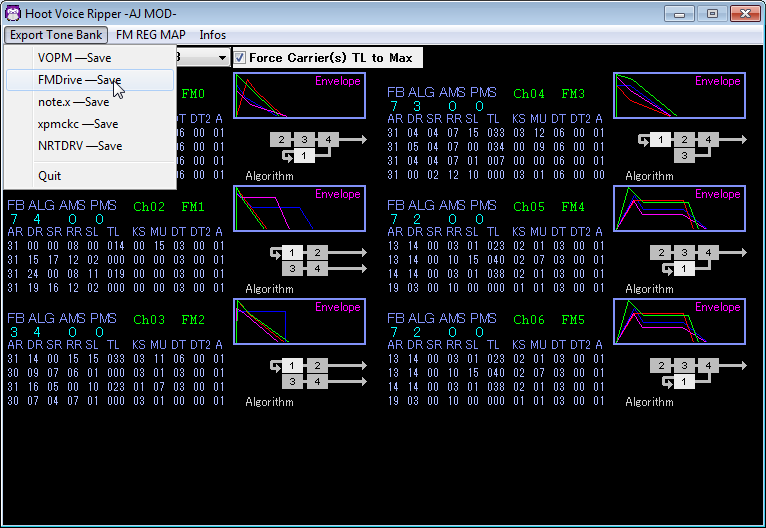
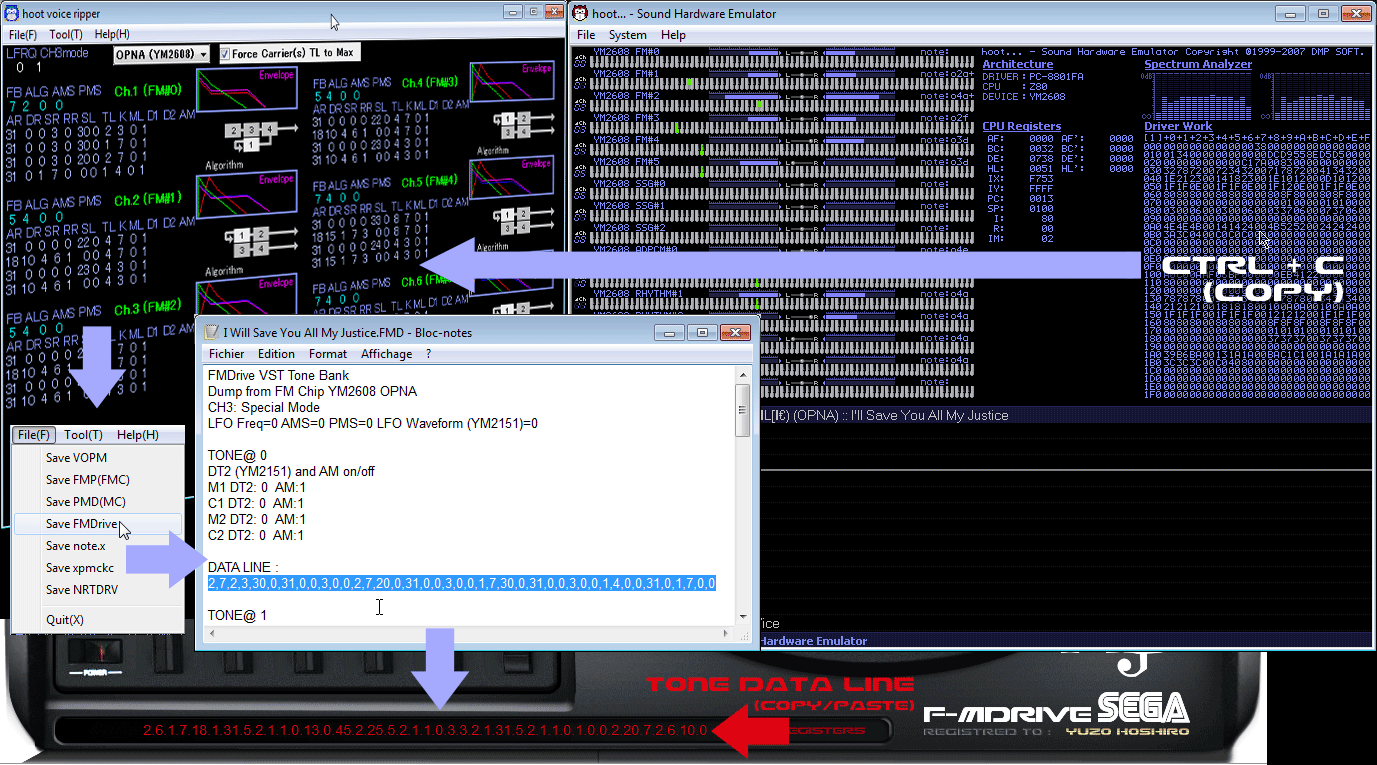
GENKMOD AJMOD Emulator
GenKMod is a popular open sourced emulator written by Kaneda (SpriteMinds Guru) based on Gen. My
Mod consist of YM2612 and PSG Bug Fixes and Music debug layout change. Basically you can play
your favorite game and watch the FM registers moving (great for learning) and also extract any
voice setting into an FMDrive compatible preset format.
YM2612 Instrument Editor - Sega Genesis - Megadrive
ROM
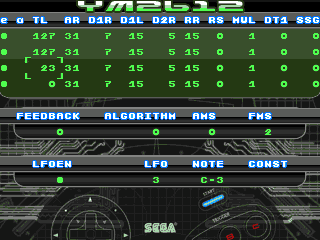
If you want to save your created sounds or use them into YM2612 emulators
synths or trackers (FMDrive VST, Deflemask, VGMM), you can use an emulator like
Regen or Gens to dump the channel as a .tfi file which can be loaded into capable VST or
Trackers.
SRAM support or Flashcard support could be added in the future to directly dump to SD card from
the hardware.
This brand new ROM was created and coded by
Matt "MrD", creator of Gravity Beam: Master Gaiden SMS Homebrew game
and enhanced by Aly James, creator of FMDrive 2612 Vsti & SPSg Vsti.
YM2612 Instrument editor lets you control the Sega Genesis FM sound chip in real time,
access the main parameters of the Channel 1 and select which note to play.
If you want to save your created sounds or use them into YM2612 emulators
synths or trackers (FMDrive VST, Deflemask, VGMM), you can use an emulator like
Regen or Gens to dump the channel as a .tfi file which can be loaded into capable VST or
Trackers.
It is also a useful tool for YM2612 musicians or Genesis developers to quickly test a sound
directly on the hardware in a friendly way.
Even cooler, friends from MegacatStudios put this ROM into a collector Cartridge you can buy
exclusively from their website.
YM2612 Instrument Editor Collector Cartridge

FMDrive with Little Scale's GenMDM
Long story short this zip file contains all you need to know about FMDrive GenMDM support,
GenMDM is a custom hardware designed by Sebastian Tomczak, aka Little Scale, that can convert
MIDI data into YM2612 and PSG Data commands hence controlling the Sega in realtime, like an
hardware synth. The problem is that GenMDM is closed source, apparently discontinued and not
available anymore, so no bug fix?. However I will have a new working open source hardware
solution soon.
Still, GenMDM was a genius idea and Little Scale got all my respect forever, this guy is
creative.
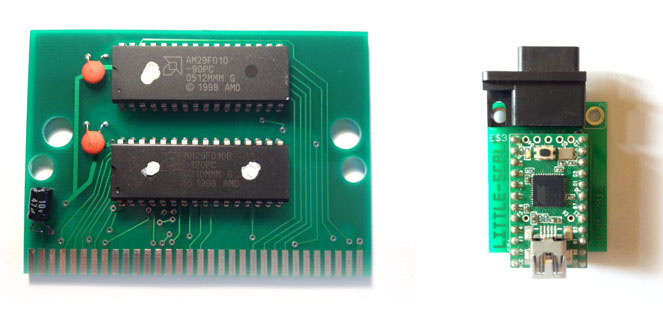
MID2VGM PACK
Convert your FMDrive or/and SPSG track to a .VGM format. (Win Only)
Go to my Dev Blog for full info!

VProm 3.0 Factory EPROM Library
Huge resource of µlaw companded 8bit binary EPROM images gathered around the world and from my personal collection - freely available to use in VProm 3 or in real vintage drum machines.
Needs to be installed a the right location for .vpromKit files to work.
VProm 3.0 Experimental Drum Rack
for
Ableton Live/Push
User provided, test and enjoy.
VProm 2.0 Legendary
Bank from LearnDigitalAudio
David from Learn Digital Audio provided a nice version 2.0 update review (seems to have been
updated recently), it featured a great Bank in .fxb format that will work only in the VProm 2,
It features not only the missing Linn EPROMS but all the classic
drum machines that are compatible with the VProm ready to go in VProm 2.0 format, it will save
you time, thanks David! I have sent a personal Custom Drum Set of mine to David so that it can
be included in the bank as well.
VProm 2.0 Legendary Bank direct link
Original review from David (LearnDigitalAudio)
Oberheim DMX
Oberheim DX
LinnDrum LM-2
SCI Drumtracks
Linn9000
Aly James Custom Kit 01
Linn LM-1 early revision
The other machines will of course sound like they were played through the very first sample based drum machine hardware (no more the case in VProm 3.0 which got augmented with the needed functions).
VProm 2.0 Drum Rack for
Ableton Live/Push by Kirkwood West
Kirkwood West made a great VProm drum rack for ableton live (9.+ and 10.+). This routes each
channel to a seperate output in Ableton's drum rack. Essentially so it can be played from Push
and each output can be processed individually in live's rack format.

VProm 2.0 Drumulator
EPROM
Sets
These are various original Drumulator EPROM sets that you can load into VProm (also in VLinn
1.0). Banks provided are only compatible with VProm 2.0.
Better sourced Drumulator EPROM sets can be found in VProm 3.0 Factory Library above but this
pack still contains some interesting sounds you won't find elsewhere, individual presets .fxp
have been added in order to be used by the "import v2.0" preset function available in VProm 3.0

518 ULaw format EPROM
Pack
518 Original Simmons EPROM found on the net you can load in VSDSX 2.3.
Unzip and place them in "EPROM Library/" for quick access, choose EPROM Format = ULAW.
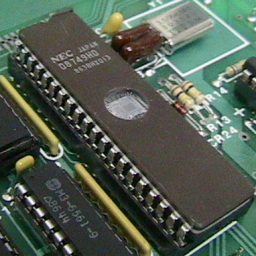
28 Linear PCM
format EPROM Pack
28 Official Simmons EPROM found on the net you can load in VSDSX 2.3.
Unzip and place them in "EPROM Library/" for quick access, choose EPROM Format = LINEAR.
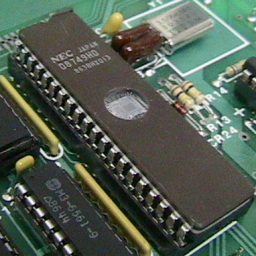
Deprecated
version 1.0 Manual
This version 1.0 Manual is available as legacy resource for people who are still using the old
version 1.0 (32bit PC Only)
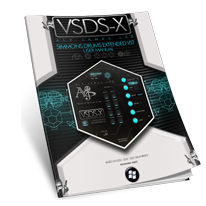
Make your own EPROMS Images
VSDSX 2 can read both Companded and Linear PCM format, for Linear PCM, Audacity for Mac and
Windows now have the conversion tools needed. To convert audio file to .bin
compatible file for VSDSX or an EPROM burner select File > Export Audio from the files dialog
select Other uncompressed files, then press the button Options. Set Header: RAW (header-less)
Encoding: Unsigned 8-bit PCM.
Sample Rate should be between 22khz and 24Khz for best result an tuning range.
Vintage EPROMS
Images
There is a great archive of EPROM binaries at Paul J
White cool website Electrongate.com. Some legendary ones like DMX, DX (see VProm 2.0 Manual) you
can also find the Promenade Software which is useful to assemble or make your own EPROM
binaries. these are mostly companded format but VSDSX can now also load Linear PCM EPROMs
images.
OB-XTreme v2.0.2 Add-On Bank rev 1.1
Additional sounds, only works for OB-Xtreme 2.0.1 and above, use the import bank feature from
the plug-in.
Latest revision Dec 2022.
OB-XTrm v3.0 NKS 1
+ NKS 2 Templates
NKS (Native Kontrol Standard) Template for OB-Xtrm 3. -User Made.

Deprecated
version 1.0 Manual
This version 1.0 Manual is available as legacy resource for people who are still using version
1.0 (limited VSDSX bonus).
Note that install instructions in this manual are obsolete for the latest 1.3.
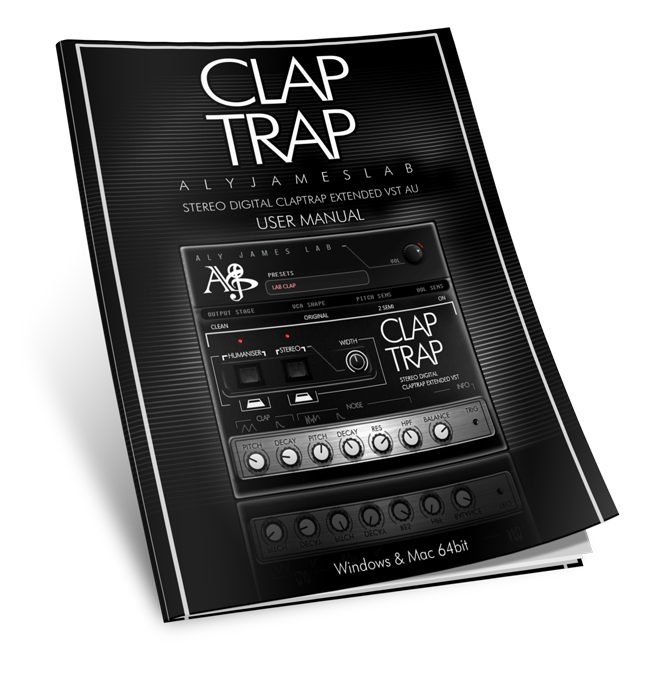
coming up...SY-4X v1.0.1 Add-On Bank rev 1.1
Additional sounds, use the import bank feature from
the plug-in.
Latest revision Aug 2024.